
I ran several tests and was able to repair the device. If you have a broken device, feel free to send me an email (or the device) and I’ll see if I can help fix it.
Hardware Overview
The Gira Control 19 Client 2 uses an iBASE IB898-I25 x86 based 3,5″ single-board computer. It features:
- Intel ATOM processor
- LVDS20 cable for touchscreen connection
- 4GB RAM
- 64GB 2,5″ Innodisk SATA SSD
- Black passive heatsink on the back
- Pre-installed with Windows 7 Embedded Standard
Repairing the Gira Control 19 Client 2
- Suspecting the SSD
First, I thought the SSD might have bad blocks. The device kept throwing blue screens and rebooting randomly.
So I removed the SSD and created a full dump of all partitions. It contains:System Reserved(100MB, NTFS)Gira Control Recovery(18.5GB, NTFS)Primary Data(40GB, NTFS)Gira Logging(1GB, NTFS)
I replaced it with this Crucial MX500 2.5″ 500GB SSD, cloned the partitions, but the spontaneous reboots continued. So: not the SSD.
- Suspecting RAM
Next, I tested the RAM. I inserted a bootable USB stick with MemTest86, entered the BIOS (DEL key), selected the USB drive, and tried to boot.
MemTest86 started, but immediately caused a reboot.
I replaced the RAM with this Crucial 4GB DDR3L-1600 SODIMM (IBASE IB898 supports “1x DDR3L-1066 SO-DIMM, Max 8GB (Non-ECC)” according to the datasheet, so it’s worth trying a 8GB memory module here).
However, the reboots became even more frequent with the new RAM and SSD.Power Supply! - This pointed me toward the power supply. The Crucial MX500 SSD required more power, and memtest86 would stress the RAM further.
I heard a soft “click” and measured voltage drops from 12V to ~3.5V when it rebooted.
I removed the internal power supply and hooked up my lab power supply: Success! The device booted fully and MemTest86 passed. Current draw was ~2.5A.
I ordered this Mean Well EPS-65S-12 on Amazon.nl (or .de or .com) PSU (12V @ 6A), and it now runs stable. It can deliver up to 6Amps which should be enough for peaks.
Notes
-
The latest QuadClient requires at least .NET Framework 4.5.2 (included in Gira’s latest image).
-
Installing newer versions (4.7.2 or 4.8.0) was not successful in my tests.
Extra Info
The IB boards are hard to get and I hope they don’t fail. Note that the Gira Control 19 (non client 2) has an IB883 board. It’s easy to see the difference because a Gira Control 19 Client 2 has a DisplayPort connector and the Gira Control 19 (non client 2) has a DVI connector.
The Gira Control 19 Client 2 also has 2 extra PCB’s. One for the I/O ports (speakers, LEDs, USB) and one for the Touchscreen (input). I’ve seen these boards branded differently. Below are some photos of the same boards with different models.
The Touch Screen Control PCB:
The I/O pcb (note the same PCB, but marked differently):

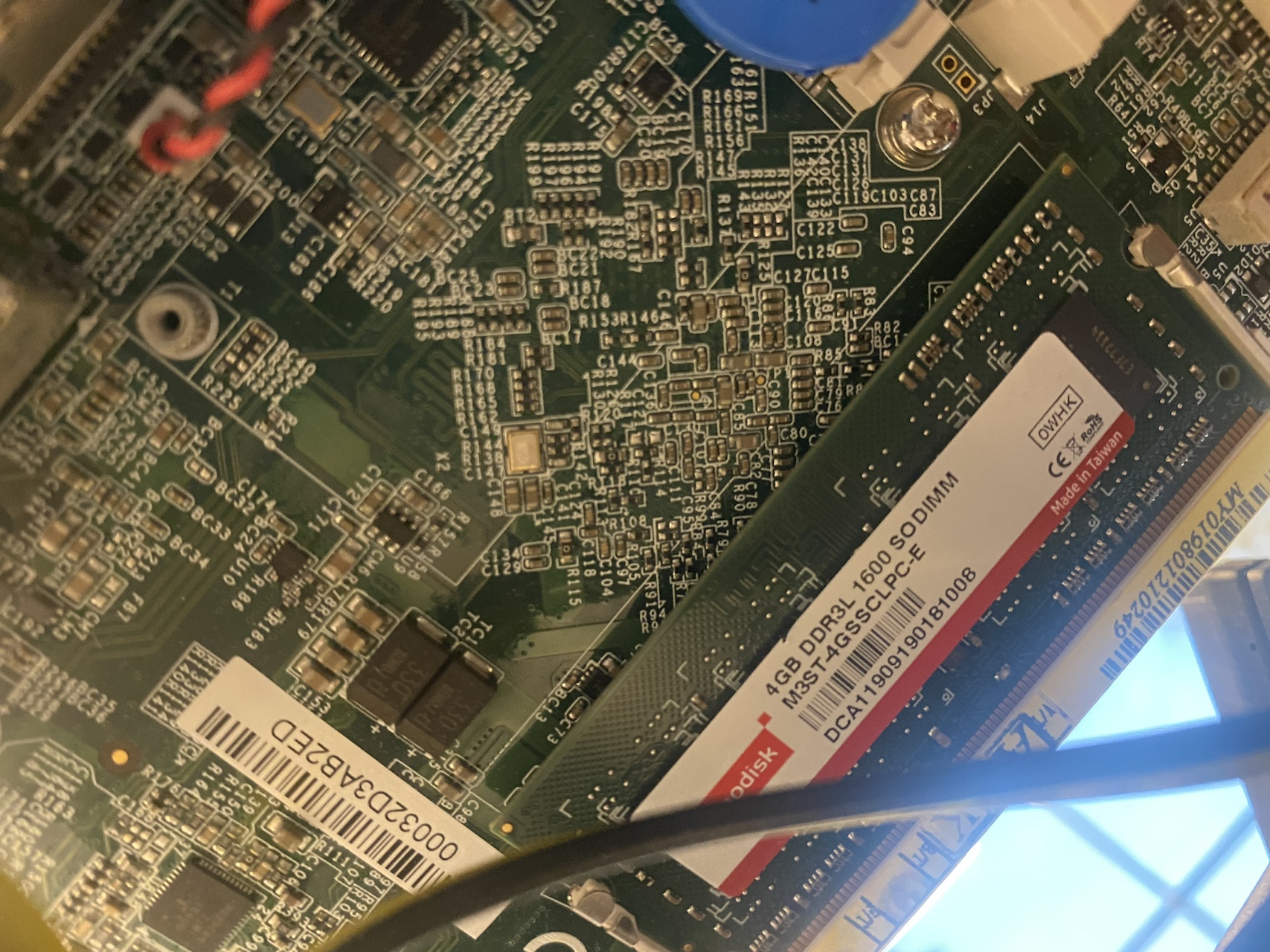
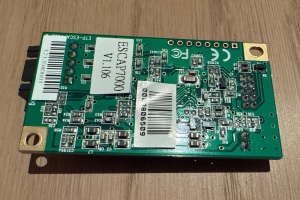
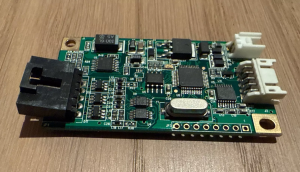

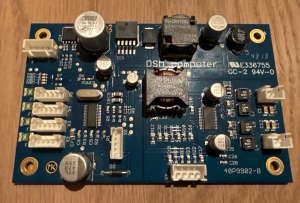
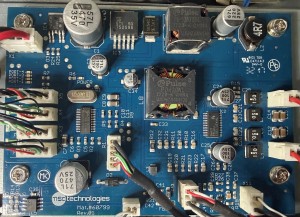
Leave A Comment