
Viega Fonterra Smart Control is a great product, it’s actually the best system for floor heating I’ve ever seen:

To fully integrate the system into KNX I created three building blocks. This gives many new advantages:
I made the next three building blocks (Gira Homeserver Logic Baustein) and they are completely FREE!
Alternatively you can also buy an ISE module which does basically the same, although it isn’t updated frequently and is really expensive! If you don’t have a Gira Homeserver or Gira X1 this might be worth looking at. If you own a Homeserver or X1, better spend your money on the real hardware (Viega pipes, connectors or an Opentherm box).
Download Gira Homeserver – Viega Fonterra Smart Building Blocks v1.2.zip
Download X1 Logic – work in progress, will be available soon!

| Version | Changes | Compatible with Viega version |
|---|---|---|
| v 1.2 | username/password support, bug fixing | > 2.8-4.43 |
| v 1.0 | Initial release | 2.8-4.42 2.8-4.41 2.8-4.33 |
Note: At this moment it isn’t possible to leave the Viega room thermostats out and push the actual temperature from a KNX room thermostat (most houses will have touch sensors with build-in temperature sensors already). In my opinion this is a big shortcoming so I contacted Viega and they gave me the opportunity to visit their office in Attendorn (Germany) to explain the need for this. To make a long story short: I have good faith this will be updated in the next version. So for now, you have to use the Viega room thermostats, but soon you’ll be able to just use your KNX touch sensors only.
Examples:
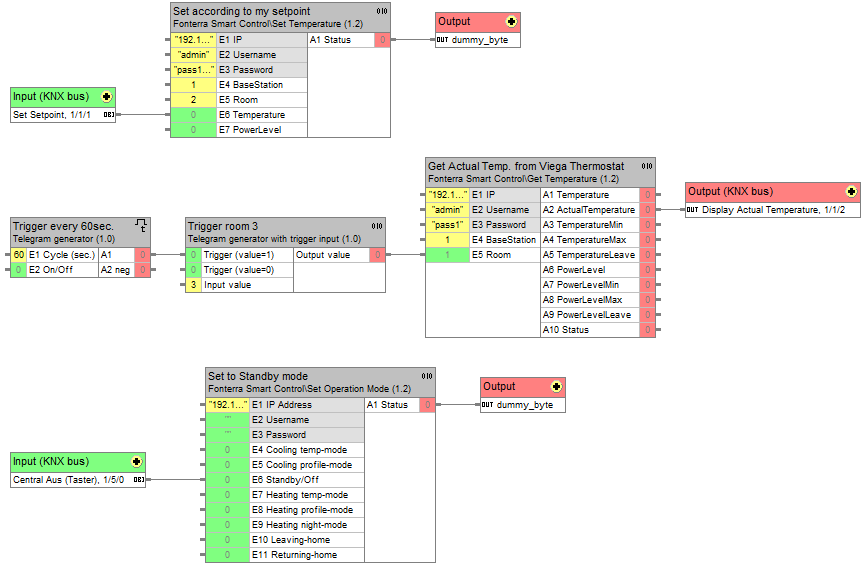
References
Set Operation Mode (BS: 13662)
| Input | Name | Initialisation / Type | Description |
|---|---|---|---|
| 1 * | IP Address | “” (text) | (local) IP Address or host name of Fonterra Smart Control WLAN-module. |
| 2 | Username | “” (text) | Username (if set) of the Fonterra Smart Control. (not the cloud username!) |
| 3 | Password | “” (text) | Password (if set) of the Fonterra Smart Control. (not the cloud password!) |
| 4 | Cooling temp-mode | 0 (0/1) | Set to Cooling mode, controlled by thermostat. (trigger = 1) |
| 5 | Cooling profile-mode | 0 (0/1) | Set to Cooling mode, controlled by room profiles. (trigger = 1) |
| 6 | Standby/Off | 0 (0/1) | Set system to Standby mode (anti-frost is active). (trigger = 1) |
| 7 | Heating temp-mode | 0 (0/1) | Set system to Heating mode, controlled by thermostat. (trigger = 1) |
| 8 | Heating profile-mode | 0 (0/1) | Set system to Heating mode, controlled by room profiles. (trigger = 1) |
| 9 | Heating night-mode | 0 (0/1) | Set system to Heating Night mode (current setpoint will be lowered by 3°C). (trigger = 1) |
| 10 | Leaving-home | 0 (0/1) | Set system to Leaving Home mode (setpoint will be set to 18°C, but can be configured per room). (trigger = 1) |
| 11 | Returning-home | 0 (0/1) | Set system to Return Home mode (last/previous mode will be active). (trigger = 1) |
| Output | Name | Initialisation / Type | SBC (Send By Change) | Description |
|---|---|---|---|---|
| 1 * | Status | 0 (byte / 0-255) | No | See status list (error codes) below |
* = required
Set Temperature (BS: 13661)
| Input | Name | Initialisation / Type | Description |
|---|---|---|---|
| 1 * | IP Address | “” (text) | (local) IP Address or host name of Fonterra Smart Control WLAN-module. |
| 2 | Username | “” (text) | Username (if set) of the Fonterra Smart Control. (not the cloud username!) |
| 3 | Password | “” (text) | Password (if set) of the Fonterra Smart Control. (not the cloud password!) |
| 4 * | BaseStation | 0 (byte / 0-255) | Basestation, this is always 1 because (for now) you can have only 1 WiFi module per Smart Control. |
| 5 * | Room | 0 (byte / 0-255) | The room number, this (combined groups count as 1 room), between 1 – 14. |
| 6 | Temperature | 0 (float) | The setpoint temperature for the room, i.e.: 21 or 18.5. (trigger) |
| 7 | PowerLevel | 0 (byte / 0-255) | Set the PowerLevel for PowerLevel (non thermostat) powered rooms, between 1 – 10. (trigger) |
| Output | Name | Initialisation / Type | SBC (Send By Change) | Description |
|---|---|---|---|---|
| 1 * | Status | 0 (byte / 0-255) | No | See status list (error codes) below |
* = required
Get Temperature (BS: 13660)
| Input | Name | Initialisation / Type | Description |
|---|---|---|---|
| 1 * | IP Address | “” (text) | (local) IP Address or host name of Fonterra Smart Control WLAN-module. |
| 2 | Username | “” (text) | Username (if set) of the Fonterra Smart Control. (not the cloud username!) |
| 3 | Password | “” (text) | Password (if set) of the Fonterra Smart Control. (not the cloud password!) |
| 4 * | BaseStation | 0 (byte / 0-255) | Basestation, this is always 1 because (for now) you can have only 1 WiFi module per Smart Control. (trigger) |
| 5 * | Room | 0 (byte / 0-255) | The room number, this (combined groups count as 1 room), between 1 – 14. (trigger) |
| Output | Name | Initialisation / Type | SBC (Send By Change) | Description |
|---|---|---|---|---|
| 1 | Temperature | 0 (float) | No | The current Setpoint temperature for the given room. |
| 2 | ActualTemperature | 0 (float) | No | The actual temperature from the room thermostat for the given room. |
| 3 | TemperatureMin | 0 (float) | No | The configured minimum possible setpoint temperature for the given room. |
| 4 | TemperatureMax | 0 (float) | No | The configured maximum possible setpoint temperature for the given room. |
| 5 | TemperatureLeave | 0 (float) | No | The configured Leaving-Home temperature for the given room. |
| 6 | PowerLevel | 0 (byte / 0-255) | No | The current PowerLevel for the given room, between 1-10. |
| 7 | PowerLevelMin | 0 (byte / 0-255) | No | The configured mininum possible PowerLevel for the given room. |
| 8 | PowerLevelMax | 0 (byte / 0-255) | No | The configured maximum possible PowerLevel for the given room. |
| 9 | PowerLevelLeave | 0 (byte / 0-255) | No | The configured Leaving-Home PowerLevel for the given room. |
| 10 | Status | 0 (byte / 0-255) | No | See status list (error codes) below |
* = required
Error reporting / Statusses
| Output status byte 0-255 |
Set operation mode (A1) | Set Temperature (A1) | Get Temperature (A10) |
|---|---|---|---|
| 0 | Successfull | Successfull | Successfull |
| 1 | Error: IP was not set | Error: IP, Basestation or Room was not set | Error while creating connection using password |
| 2 | Error: Nothing set to do (all inputs zero?) | Error: No Temperature and No Powerlevel was set | Error while creating connection without password |
| 3 | Error: Wrong Temperature or Powerlevel was set (maybe zero?) | ||
| 4 | Error while creating first connection to get auth. token | Error while creating first connection to get auth. token | |
| 5 | No auth. token could be retrieved | No auth. token could be retrieved | |
| 6 | Error while making second connection to set primary mode (standby/leaving/home) | Error while making second connection to set temperature | |
| 7 | Error while making second connection to set secondary mode (heating/cooling) | Unexpected result when trying to set temperature | |
| 8 | Error while making second connection to set tertiary mode (profile/temp) | ||
| 9 | Unexpected result when trying to set tertiary mode (profile/temp) |
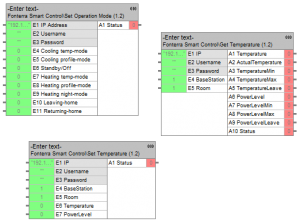
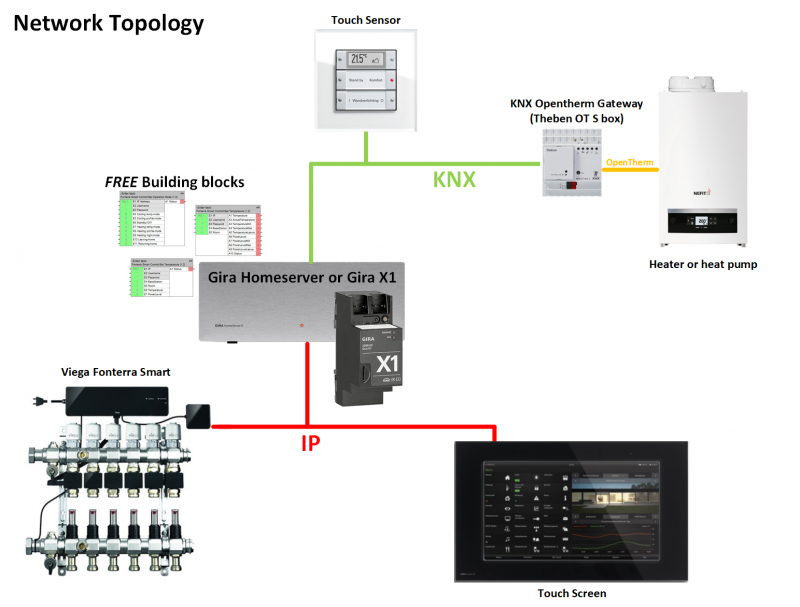
Hello, this is an excellent job. I need information about integrating the heat pump into the knx system. Can you help?