Yesterday evening someone asked me to help with his IP camera. He has an Hikvision DS-2CD2132F-I (about € 300,- at that time)
I took the car and drove to the camera location. After a few minutes I noticed that it was probably ‘Reset back to Factory Defaults’ and for some reason it is then using a Static IP (NO DHCP!). I found the IP it was using via the Hikvision Tool (some sort of Camera Finder)
I set it back to DHCP, configured all the settings and wanted to connect it to Hikvision Cloud (sort of DDNS, named HIDDNS, located at: http://www.hik-online.com), so you can always connect to the camera even if your provider IP address changes.
After about 1 hour trying, I found this message, saying that “..The HiDDNS web portal will be discontinued on Dec. 30, 2016 … As of Feb. 16, 2017, no new devices can be registered using the current HiDDNS
platform..”
Great,. now what? Well, the successor is: Hik-Connect. Advice is to “Upgrade device to proper firmware that supports Hik-Connect”
I ran into the following troubles and think it might be a reason why you shouldn’t buy an Hikvision Camera:
- First, they discontinued/killed their Cloud platform: HiDDNS because too many people were using it. Build a new one: Hik-Connect. They let their customers migrate/update firmware to access it.
- But to upgrade to the latest firmware (I was on 5.4.0 and needed to go to 5.4.5), a two-step upgrade was needed according to Hikvision, otherwise the device might be damaged and not responding (first to 5.4.41_170312 and then to 5.4.5_170123)
- Uploading new firmware to the device can only be done after downloading and installing the Browser plugin (which is also needed for viewing video)
- The web interface is so extremely illogical! (I have 10+ years experience in IP cams but needed to exactly follow Youtube tutorials to set daylight mode, motion detection, automatic recording to work)
- HTTPS is terribly slow! (looks like the CPU in the device is just not powerful)
- Web interface is literally translated from English to Dutch and I couldn’t find an easy way to set it back to English, it probably takes it from Browser Language. I could hardly understand the parameters and settings because the translations total crap!
- No ‘reset button’ for factory/password reset. Instead you need to download -another- tools (SADM) and export a file, send it to Hikvision,.. wait for response…
- No or hard to find API documentation. I just want to get a static picture of the current view of the camera and needed to look for information on forums.
- App for the MAC (IVMS-4500) is not in the AppStore, instead, download the .dmg and install it.
- App on the iPhone is not following any style guides: Settings are on strange places, delete and save buttons are illogical icons. Text is crazy small font (it is impossible to read the text in the alarm archive, error messages,..). In short: The APP is terrible!
- When having a standard On-Screen-Display visible on the cam (i.e. Date/Time), it is stretched/unreadable in almost all views in the Apps.
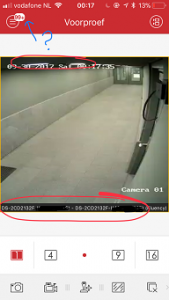
Note the small text, the weird things that happen to the On-Screen-Text and try to guess some icons.
If you have more reasons, please comment!
Lots of issues, non stable system.
Many complaints from customer and hiki do not care either.
Thinking to stop, installations of hiki security systems.
No ‘reset button’ for factory/password reset. Instead you need to download -another- tools (SADM) and export a file, send it to Hikvision,.. wait for response…
This is true, I should through all NVR and 8 cameras into garbage as they are not supporting their shit ….!! NEVER buy HIK VISION, it was a big Mistake.
I have the same bad experiance
Bought a house with 4 IP cams and a DVR
Cant get them running
Software is very very userunfriendly to say it polite
Will change them with Foscam as thats the only other brand I
have used in the last years without any problem
Why everybody tries to tell us HIK cameras are good ?
unbelievable…
The cameras only permit 5 minutes connect time streaming their rtsp video to devices with external IP addresses unless the camera is allowed by your firewall to contact some undocumented third party IP address. This is suspicious to me, and I don’t want unknown internet entities like that to be communicating with my system. To work around this evil 5 minute Hikvision rtsp time limit, you’ll have to make the camera feed its rtsp stream out through a stream-copying daemon running locally. Hearsay is that becoming dependent on a VPN service for the encapsulating the stream is another way to defeat the evil 5 minute Hikvision rtsp time limit.
If a Hikvision camera works NEVER TOUCH IT! I’ve once tried to update the firmware following the rules, after that it never works again… Asking the seller gave me that you can only put the chinese firmware version on it! As camera it works really good but the software is really shit.
I have 5 HIKVision cameras, and a little bit committed to the eco system. However, they are crappy for all the reasons above. My question is, who does a better one, with a decent smartphone app and reliable camera software? Any recommendations?
if you buy any hikvision gear from an unauthorised supplier, they WONT support your product.
even if its just to reset the password.
this company is absolute rubbish.
And when using Chrome, you are missing the replay tab!
https://learncctv.com/hikvision-chrome-plugin-solved/
Took me a while to sort that out.
worst camera same issue unplugged from another nvr into another nvr using poe black screen nothing not ip expert but i did see on you tube how too reset hik shit camera guy used his shot gun shame i don’t live in america now telling people not to buy them going back too swan cheaper and bye 10 of them for same price